
Online room visualisers: 4 of the best for redesigning your home
Need help creating your dream room scheme? A virtual room designer could be your new best friend.

Image: Carpetright
Need an extra helping hand when it comes to redesigning a room in your home? Make the most out of the latest technology and use a room visualiser to make your visions come to life. Here are four of our top favourites that are super useful and easy to use.
Topps Tiles room visualiser
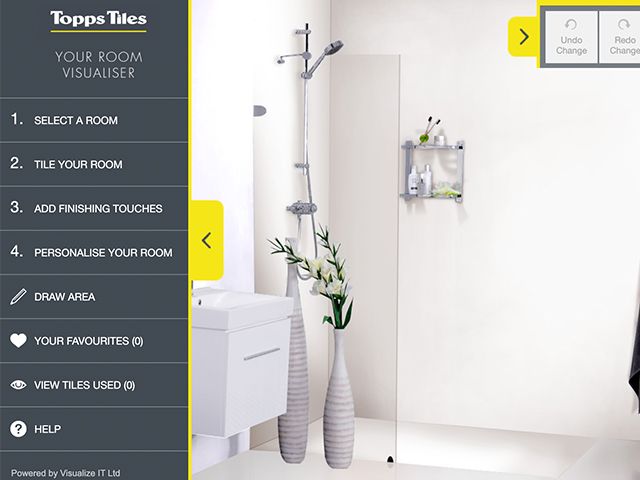
Image: Topps Tiles
Topps TIles has its own room visualiser, which allows you to imagine the space you’re working with and implement different tile designs on to it. You can simply choose a similar room setting and choose what tiles you want to go where and also narrow down preferred grout colours – there’s even a room setting with a fireplace. This is a useful tool especially for those wanting to go bold with a statement tile design, to see if it may look overwhelming or just right for the space you’re working with.
Dulux paint visualiser
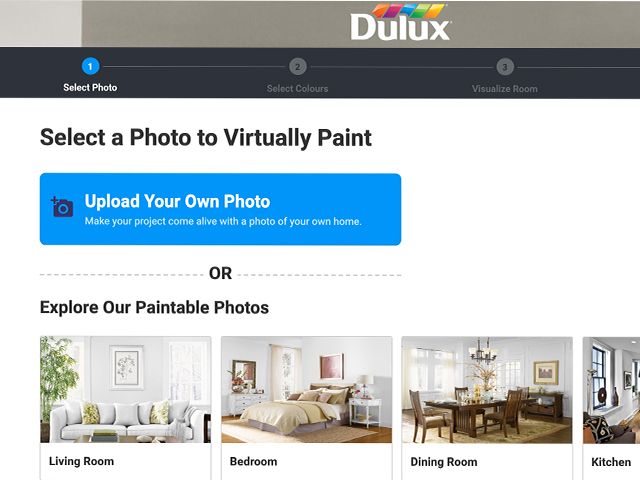
Image: Dulux
Choosing the right paint for a certain room can be a bit of a guessing game. Dulux’s paint visualiser allows you to upload a photo and ‘paint’ your own room. You can explore the entire range of paint colours as well as use Dulux’s curated palettes which are a great source of colour matching inspiration. Once you’ve found a room scheme that you love, you can save your projects and paint colours as well as being able to share your choices with your friends.
Read more: 6 virtual interiors experts you can consult during lockdown
Carpetright flooring visualiser
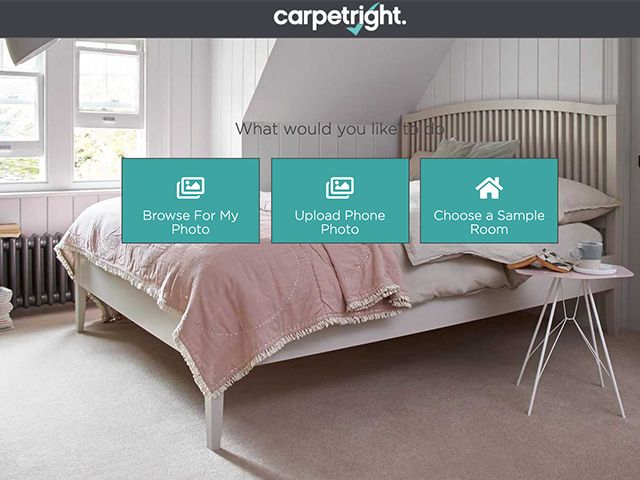
Image: Carpetright
Flooring is a massive part of any room or home and changing it is a big commitment and investment. Try before you buy with the Carpetright flooring visualiser. Select a room or choose to upload your own photo and if you decide to upload your own photo, the software will automatically detect the floor for you. You’ll also be able to rotate the pattern to test out different laying methods.
Magnet kitchen design tool
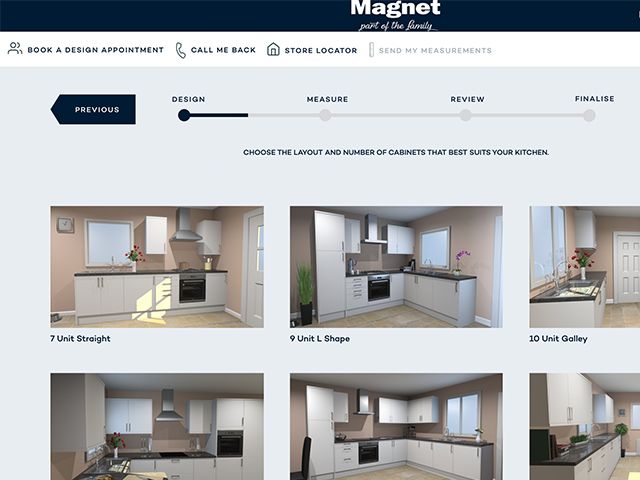
Image: Magnet Kitchens
Plan your dream kitchen with Magnet’s design tool, which is like having an in-house expert by your side. All you need is some meausurements and an idea of how you want your new kitchen to look and you’re good to go. Have a play around to see what colours and finishes you like the look of. Once you’ve got your plan together, you’ll get a rough quote. Then all you need to do is share this with one of the Magnet in-house kitchen designers and they’ll take care of the rest.
Have you used a virtual room designer before? Tweet us @goodhomesmag or post a comment on our Facebook page.





